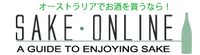How to activate your account and reset new password.
Please follow the instructions below to activate your account and reset your password
1. You will receive an e-mail from Sake Online asking you to activate your account and reset your password as follows.

2. Click on "Activate your account".

3. When you click "Activate your account" in the above e-mail, you will be able to see the renewed Sake Online site.

4. Please enter your desired password.

5. After entering your password, click the "Activate account" button.

6. When you click the "Activate account" button above, you will be taken to the page below. This means that the account activation and password setup are completed.

7. Just click on the Sake Online logo in the upper left corner of the page, and you can start shopping right away.